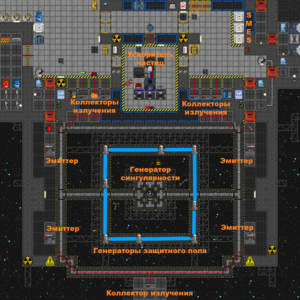Singularity Engine: различия между версиями
Jester002 (обсуждение | вклад) |
SemgTesst (обсуждение | вклад) |
||
| Строка 1: | Строка 1: | ||
{{toc_right}} | {{toc_right}} | ||
Сингулярность (или как говорят пролетарии - "синга") расположена в южной части станции. Преставляет из себя в запущенном | Сингулярность (или как говорят пролетарии - "синга") расположена в южной части станции. Преставляет из себя в запущенном состоянии не что иное как миниатюрную черную дыру. | ||
= Как настроить сингулярность = | = Как настроить сингулярность = | ||
[[File:Singularity.PNG|thumb]] | [[File:Singularity.PNG|thumb]] | ||
Настройка сингулярности не представляет из себя чего-либо сложного. Данное руководство поможет Вам одному настроить сингулярность на максимальную выдачу энергии при постоянном | Настройка сингулярности не представляет из себя чего-либо сложного. Данное руководство поможет Вам одному настроить сингулярность на максимальную выдачу энергии при постоянном слежении(сколько позволяют 4 SMES) или на постоянное питание станции с переключением режимов раз в 10-15 минут. | ||
| Строка 24: | Строка 24: | ||
== Настройка [[File:SMES.png]] SMES == | == Настройка [[File:SMES.png]] SMES == | ||
В инженерном отсеке их 4. | |||
# | # Убедитесь,что они установлены на "Charging: Auto" и "Online" | ||
# | # Установите значение Input чуть выше чем Output. | ||
#* | #* Значения input/output 150,000/75,000 обычно достаточно. | ||
#* | #* Если вы полностью заполнили канистры с плазмой, рекомендуется значение input/output 200,000/100,000. | ||
#* ( | #* (Опционально) См. [[SMES]] для доп. сведений. | ||
== Настройка [[File:Collector_array.png]] сборщиков | == Настройка [[File:Collector_array.png]] сборщиков радиоактивного излучения == | ||
С двух сторон ускорителя частиц 6 сборщиков радиоактивного излучения. | |||
# | # Вставьте 6 x [[File:Handheld-Plasmatank.png]] канистр в каждый коллектор. | ||
# | # Кликните на каждом [[File:Collector_array.png]] коллекторе пустой рукой [[File:Collector_array_on.png]], чтобы включить их. | ||
#* ( | #* (Опционально) См. [[Singularity_Engine#Radiation_Collector_Array_Optimization| Оптимизация коллекторов излучения]] для доп. сведений. | ||
== Настройка ускорителя частиц (двигателя)== | == Настройка ускорителя частиц (двигателя)== | ||
<span style="color:#ff0000">''' | <span style="color:#ff0000">'''Внимание: не врезайтесь в ускоритель прежде чем он будет привинчен к полу. Если вы столкнули часть с места, правый клик > "Pull" (верните на место) и правый клик > "Rotate" чтобы повернуть в нормальную позицию.'''</span> | ||
# | # Возьмите [[File:Wrench.png]] гаечный ключ и кликните на каждой из 6 секций ускорителя, включая [[File:Control box.png]] консоль. Вы увидите "You secure the external bolts" 7 раз. Убедитесь, что стрелочка на консоли показывает вниз. Это часто является подводным камнем для новичков. Вращайте,пока так и не будет. | ||
# | # Возьмите [[File:CableCoils.png]] провода и кликните на каждой из 6 секций ускорителя, включая консоль. Вы увидите "You add some wires" 7 раз. | ||
# | # Возьмите [[File:Screwdriver_tool.png]] отвертку и кликните на каждой из 6 секций ускорителя, включая консоль. Вы увидите "You close the access panel" 7 раз. | ||
# | # Кликните на консоли чтобы открыть меню, затем кликните "Run Scan". | ||
#* | #* Если вы видите "Unable to detect parts", вы что-то пропустили в пунктах 1-3. | ||
#* | #* Если вы видите "All parts in place", то продолжайте. | ||
#* ( | #* (Опционально) См. [[Singularity_Engine#Particle_Accelerator_Optimization|Оптимизация ускорителя частиц]] для доп. сведений. | ||
<span style="color:#ff0000">''' | <span style="color:#ff0000">'''Внимание: Не кликайте "Toggle Power"!'''</span> | ||
== Настройка защитного поля сингулярности == | == Настройка защитного поля сингулярности == | ||
# | # Убедитесь что [[File:EmergencyOxygenTank.png]] баллон с кислородом и [[File:BreathMask.png]] дыхательная маска экипированы и баллон с кислородом открыт или на вашем HUD подсвечено "On". | ||
# | # Используйте один из южных [[File:Airlock_external.png]] шлюзов, чтобы выйти со станции. | ||
#* ( | #* (Опционально) Включите ваши [[File:Mashoe.png]] магнитные ботинки, чтобы случайно не вылететь в космос. | ||
# | # Кликните на каждом [[File:Emitter.png]] эмиттере чтобы включить их. | ||
#* <span style="color:#ff0000">''' | #* <span style="color:#ff0000">'''Внимание: Не ходите перед включенными эмиттерами!'''</span> | ||
# | # Пройдитесь снаружи "круга" и кликните на каждом [[File:Field_generator.png]] генераторе поля, осторожно проходя перед включенными [[File:Emitter.png]] эмиттерами. | ||
#* | #* Скоро вы увидите [[File:Containment_field.gif]] защитное поле, соединенное генераторами поля. | ||
#* <span style="color:#ff0000">''' | #* <span style="color:#ff0000">'''Внимание: Не входите и не стойте рядом с защитным полем!'''</span> | ||
# | # Когда поле включено, возвращайтесь на станцию. | ||
== Заканчиваем настройку == | == Заканчиваем настройку == | ||
# | # Откройте [[File:Control box.png]] меню консоли. | ||
# | # Убедитесь что ваш [[File:MGlasses.png|link=Clothes_and_Internals#Eyewear]] мезонный сканер экипирован чтобы не ослепнуть и ваш [[File:RIG.png]] RIG скафандр одет чтобы предотвратить радиационное отравление. | ||
#* ( | #* (Опционально) Включите ваши [[File:Mashoe.png]] магнитные ботинки чтобы сингулярность не мешала вам ходить пред окном. | ||
# | # Кликните "Toggle Power" чтобы включить питание. | ||
# | # Установите Particle Strength на 2. | ||
# | # Посмотрите в окно. Вы увидите поток частиц исходящий из ускорителя, и через несколько секунд, маленькая [[File:Singularity.gif]] Сингулярность появится. | ||
# | # Сингулярность начнет расти. На второй стадии она станет больше и розового цвета. | ||
# | # Подождите немного чтобы убедится, что сингулярность стабильна (около 10 секунд). | ||
# | # Возвращайтесь к [[File:Control box.png]] консоли и установите Particle Strength на 0 чтобы утвердить размер сингулярности. Должна получится большая, розовая сингулярность 5x5 (см. ниже). | ||
#* '' | #* ''Заметка: Не кликайте снова "Toggle Power" до тех пор, как сингулярность станет больше чем описано выше.'' | ||
{|style="background:transparent; color:black" border="0" height="230" align="center" valign="bottom" cellpadding=10px cellspacing=0px | {|style="background:transparent; color:black" border="0" height="230" align="center" valign="bottom" cellpadding=10px cellspacing=0px | ||
| Строка 107: | Строка 107: | ||
== Возвращаемся к [[File:SMES.png]] SMESам == | == Возвращаемся к [[File:SMES.png]] SMESам == | ||
# | # Убедитесь что "Stored Capacity" % увеличивается. | ||
# | # Если "Output Load" равен "Output Level", кликните крайний правый "+" чтобы увеличить Output Level до тех пор как Output Load перестанет увеличиваться, затем кликните "+" еще несколько раз чтобы дать Output Load некоторое пространство. | ||
# | # Немедленно установите Input Level выше чем Output Level. | ||
#* | #* Чем выше Input Level, тем быстрее SMES'ы будут заряжаться что пригодится в случае сбоя двигателя. | ||
# | # Убедитесь что [[File:APC.png]] APC заряжается (он расположен в той же комнате, на северо-востоке от двигателя за одиноким SMES). | ||
== Дальнейшее обслуживание == | == Дальнейшее обслуживание == | ||
Версия 06:07, 13 июля 2013
Сингулярность (или как говорят пролетарии - "синга") расположена в южной части станции. Преставляет из себя в запущенном состоянии не что иное как миниатюрную черную дыру.
Как настроить сингулярность
Настройка сингулярности не представляет из себя чего-либо сложного. Данное руководство поможет Вам одному настроить сингулярность на максимальную выдачу энергии при постоянном слежении(сколько позволяют 4 SMES) или на постоянное питание станции с переключением режимов раз в 10-15 минут.
Вам потребуется
- 6 x Файл:Handheld-Plasmatank.png Цистерна с плазмой. Вы можете взять ее в
 в автомате по выдаче плазмы, кислорода.
в автомате по выдаче плазмы, кислорода. - 1 x
 Мезонные очки. Они не позволят Вашим глазам повредиться при пристальным наблюдении за сингулярностью.
Мезонные очки. Они не позволят Вашим глазам повредиться при пристальным наблюдении за сингулярностью. - 1 x
 Костюм для работы в условиях окружающего космического пространства.
Костюм для работы в условиях окружающего космического пространства. - 1 x
 Баллон с кислородом.
Баллон с кислородом. - 1 x
 Дыхательная маска.
Дыхательная маска. - 1 x Файл:Wrench.png Гаечный ключ.
- 1 x Файл:Screwdriver tool.png Отвертка.
- 1 x
 Моток провода любого цвета.
Моток провода любого цвета.
Как только указанное будет у Вас с собой - Вы можете приступать к настройки сингулярности.
Примечание: Все последующие параграфы "Настройка ..." могут производиться независимо друг от друга или с помощью других членов экипажа (обладающими навыками в инженерии, естественно). Порядок выполнения параграфов не важен, важно лишь выполнить параграф "Заканчиваем настройку" после всех предыдущих).
Настройка  SMES
SMES
В инженерном отсеке их 4.
- Убедитесь,что они установлены на "Charging: Auto" и "Online"
- Установите значение Input чуть выше чем Output.
- Значения input/output 150,000/75,000 обычно достаточно.
- Если вы полностью заполнили канистры с плазмой, рекомендуется значение input/output 200,000/100,000.
- (Опционально) См. SMES для доп. сведений.
Настройка  сборщиков радиоактивного излучения
сборщиков радиоактивного излучения
С двух сторон ускорителя частиц 6 сборщиков радиоактивного излучения.
- Вставьте 6 x Файл:Handheld-Plasmatank.png канистр в каждый коллектор.
- Кликните на каждом
 коллекторе пустой рукой
коллекторе пустой рукой  , чтобы включить их.
, чтобы включить их.
- (Опционально) См. Оптимизация коллекторов излучения для доп. сведений.
Настройка ускорителя частиц (двигателя)
Внимание: не врезайтесь в ускоритель прежде чем он будет привинчен к полу. Если вы столкнули часть с места, правый клик > "Pull" (верните на место) и правый клик > "Rotate" чтобы повернуть в нормальную позицию.
- Возьмите Файл:Wrench.png гаечный ключ и кликните на каждой из 6 секций ускорителя, включая
 консоль. Вы увидите "You secure the external bolts" 7 раз. Убедитесь, что стрелочка на консоли показывает вниз. Это часто является подводным камнем для новичков. Вращайте,пока так и не будет.
консоль. Вы увидите "You secure the external bolts" 7 раз. Убедитесь, что стрелочка на консоли показывает вниз. Это часто является подводным камнем для новичков. Вращайте,пока так и не будет. - Возьмите
 провода и кликните на каждой из 6 секций ускорителя, включая консоль. Вы увидите "You add some wires" 7 раз.
провода и кликните на каждой из 6 секций ускорителя, включая консоль. Вы увидите "You add some wires" 7 раз. - Возьмите Файл:Screwdriver tool.png отвертку и кликните на каждой из 6 секций ускорителя, включая консоль. Вы увидите "You close the access panel" 7 раз.
- Кликните на консоли чтобы открыть меню, затем кликните "Run Scan".
- Если вы видите "Unable to detect parts", вы что-то пропустили в пунктах 1-3.
- Если вы видите "All parts in place", то продолжайте.
- (Опционально) См. Оптимизация ускорителя частиц для доп. сведений.
Внимание: Не кликайте "Toggle Power"!
Настройка защитного поля сингулярности
- Убедитесь что
 баллон с кислородом и
баллон с кислородом и  дыхательная маска экипированы и баллон с кислородом открыт или на вашем HUD подсвечено "On".
дыхательная маска экипированы и баллон с кислородом открыт или на вашем HUD подсвечено "On". - Используйте один из южных
 шлюзов, чтобы выйти со станции.
шлюзов, чтобы выйти со станции.
- Кликните на каждом
 эмиттере чтобы включить их.
эмиттере чтобы включить их.
- Внимание: Не ходите перед включенными эмиттерами!
- Пройдитесь снаружи "круга" и кликните на каждом
 генераторе поля, осторожно проходя перед включенными
генераторе поля, осторожно проходя перед включенными  эмиттерами.
эмиттерами.
- Когда поле включено, возвращайтесь на станцию.
Заканчиваем настройку
- Откройте
 меню консоли.
меню консоли. - Убедитесь что ваш
 мезонный сканер экипирован чтобы не ослепнуть и ваш
мезонный сканер экипирован чтобы не ослепнуть и ваш  RIG скафандр одет чтобы предотвратить радиационное отравление.
RIG скафандр одет чтобы предотвратить радиационное отравление.
- Кликните "Toggle Power" чтобы включить питание.
- Установите Particle Strength на 2.
- Посмотрите в окно. Вы увидите поток частиц исходящий из ускорителя, и через несколько секунд, маленькая
 Сингулярность появится.
Сингулярность появится. - Сингулярность начнет расти. На второй стадии она станет больше и розового цвета.
- Подождите немного чтобы убедится, что сингулярность стабильна (около 10 секунд).
- Возвращайтесь к
 консоли и установите Particle Strength на 0 чтобы утвердить размер сингулярности. Должна получится большая, розовая сингулярность 5x5 (см. ниже).
консоли и установите Particle Strength на 0 чтобы утвердить размер сингулярности. Должна получится большая, розовая сингулярность 5x5 (см. ниже).
- Заметка: Не кликайте снова "Toggle Power" до тех пор, как сингулярность станет больше чем описано выше.
| Файл:Singularity 3x3.gif | 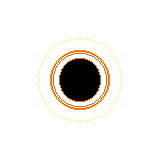
|
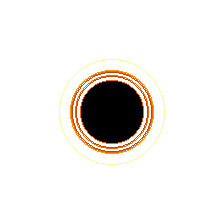
|
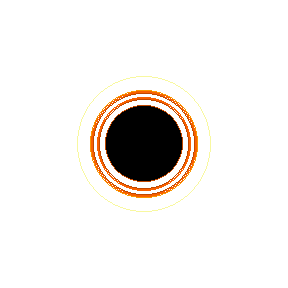
|
|||||||
| Сингулярность 1x1 (1 Стадия)
Слишком маленький размер - включите мощность ускорителя частиц на 2. |
Сингулярность 3x3 (2 Стадия)
Маленький размер - безопасный, но 5x5 дает больше энергии. |
Сингулярность 5x5 (3 Стадия)
Отличный размер, остановитесь на нем |
Сингулярность 7x7 (4 Стадия)
Слишком большая. Временно выключите ускоритель частиц |
Сингулярность 9x9 (5 Стадия)
ОГРОМНАЯ, вызывайте спасательный шаттл! |
Возвращаемся к  SMESам
SMESам
- Убедитесь что "Stored Capacity" % увеличивается.
- Если "Output Load" равен "Output Level", кликните крайний правый "+" чтобы увеличить Output Level до тех пор как Output Load перестанет увеличиваться, затем кликните "+" еще несколько раз чтобы дать Output Load некоторое пространство.
- Немедленно установите Input Level выше чем Output Level.
- Чем выше Input Level, тем быстрее SMES'ы будут заряжаться что пригодится в случае сбоя двигателя.
- Убедитесь что Файл:APC.png APC заряжается (он расположен в той же комнате, на северо-востоке от двигателя за одиноким SMES).
Дальнейшее обслуживание
- Every 15-ish minutes:
- Make sure the singularity's size hasn't increased or decreased:
- If the singularity's size is decreased, set the
 control box's Particle Strength = 2 and watch it until it grows to a normal size. Keep it on Particle Strength = 2 for a few more seconds (but not too long) to ensure its size is sustained.
control box's Particle Strength = 2 and watch it until it grows to a normal size. Keep it on Particle Strength = 2 for a few more seconds (but not too long) to ensure its size is sustained. - If the singularity's size is increased, immediately click "Toggle Power" on the control box to turn the engine OFF. Watch the singularity until it reaches normal size, then Toggle Power back on.
- If the singularity's size is decreased, set the
- Make sure the singularity's size hasn't increased or decreased:
- Every 60-ish minutes:
- Refill the Файл:Handheld-Plasmatank.png Gas Tanks:
- Remove them from the
 Radiation Collector Arrays with a
Radiation Collector Arrays with a  crowbar.
crowbar. - Click on a
 plasma canister to place the gas tank inside the canister.
plasma canister to place the gas tank inside the canister. - Click on the canister to open the menu, and then click on the far-right "+" to increase the Release Pressure to its maximum.
- Set the Release Valve to "Open" until the "Tank Pressure" shows the same number set in the step above.
- Caution: Make sure you remember to set the Release Valve to "Close" when you're done, otherwise the canister will leak toxins.
- Click "Remove Tank" and pick it back up, placing it back inside the Radiation Collector Array.
- Repeat the above steps for each Gas Tank.
- Remove them from the
- Refill the Файл:Handheld-Plasmatank.png Gas Tanks:
Note: Sometimes the singularity will cause EMP pulses if something is close to it and exposed to its radiation. These pulses can cause weapons to misfire and even disable the emitters. Keep an eye on it.
Оптимизация
- Locking Access
- You can lock access to the
 Radiation Collector Arrays and
Radiation Collector Arrays and  Emitters. This will stop an AI or anyone without management access from messing with them.
Emitters. This will stop an AI or anyone without management access from messing with them. - Click on your Файл:Id card.gif ID Card to put it in your hand, then click on each Radiation Collector Array or Emitter to lock them.
- Use a Файл:Screwdriver tool.png Screwdriver on the
 control box to prevent immediate access to the control box's menu (unless the person has a screwdriver to fix it).
control box to prevent immediate access to the control box's menu (unless the person has a screwdriver to fix it). - Close access to the Radiation Collector Arrays and the Particle Accelerator engine by clicking on the
 Shutter Control buttons located on the wall on either side of the engine.
Shutter Control buttons located on the wall on either side of the engine.
- You can lock access to the
 Оптимизация коллекторов излучения
Оптимизация коллекторов излучения
Note: Read the Continued Upkeep section above to learn how to fill Файл:Handheld-Plasmatank.png Gas Tanks, which will increase power output exponentially. This enables you to set the Input Level of each SMES to their maximum - 200,000.
Оптимизация ускорителя частиц
Замена батареи в APC на более мощную
- Locate the Файл:APC.png APC on the wall beside the lone SMES unit, in the same room as the Particle Accelerator.
- Unlock it with your Файл:Id card.gif ID Card.
- Click on your ID Card to put it in your hand, then click on the APC.
- Set "Equipment" to "On", not "Auto".
- This is to ensure that vital engineering equipment will be the last to fail should the APC's power cell run low. You can also turn off the lights to save power, although this is not really recommended as it makes it harder to see trespassers in engineering.
- Use a
 crowbar on the APC to open it.
crowbar on the APC to open it. - Click on the
 Power Cell to remove it.
Power Cell to remove it. - Find another Power Cell laying around and replace the Power Cell you just removed.
- Close the panel with the crowbar.
- Check the APC menu to make sure it is on and working.
- Lock the APC with your ID card.
Дополнительные модификации
It is possible to wire the APCs directly to the main power ring. A good spot to do this is to the port end of engineering, near the bolted airlock. Lift the floor tiles and run a wire from there out into the maintenance tunnel and link it to the wire running through there. This allows you to charge APCs directly if somebody disables the SMES in engineering.
Another interesting point is that the APC in engineering will not charge from its own SMES unless this modification is made. Meaning that when the collectors are turned off, containment fails pretty quickly. With this quick modification, this gives you time to notice and fix the problem.
If you added the maximum amount of plasma to the collectors, this modification can generate ~6,000kW of power for the station. Enough to charge the 3 Engineering SMES and the 4 Solar SMES at 200kW input. Therefore, run a tiny bit of wire from the maintenance tunnels to each solar SMES, and set them each of them to an input/output of 90,000/3,000. This will ensure massive amounts of power reserves (enough to last hours with the engine off).
Отключение двигателя
Occasionally, bad stuff happens. Well, most of the time, bad stuff happens. Sometimes it is necessary to deactivate the engine as safely as possible because nobody can maintain it. Other times meteor showers and bombs endanger your containment machinery. Whatever the crisis, if you have followed the steps above it should be safe to simply turn the accelerator off. The engine will continue to generate power as the singularity starves and shrinks, so containment SHOULDN'T fail until the singularity is sufficiently small enough that it cannot move and pull stuff into it. However, the ikkle baby singularity will take a long time to die completely, leaving it exposed to potential suicidals jumping into it, giving the singularity energy to expand again. (Cool fact: Engineers provide a singularity with a lot more energy than you'd expect).
Sometimes it's a good idea to charge the SMES quickly (using the optional techniques above) and then turn off the engine safely until you need power again. This means that poor solo-engie can actually go do other stuff and leave engineering for a bit without inadvertently destroying the station.
Сингулярность в качестве оружия
The singularity is - along with massive plasma infernos and large scale bombings - one of the most brutal forces on the station. Dangerous enough when set free, it becomes a lag-inducing, shuttle-calling, indiscriminately murdering monstrosity when given a directed path by a Singularity Beacon, leaving nothing but debris, body parts and cold hard vacuum in its path. Perhaps the most dramatic way to end a round as a traitor, it can even eat the emergency shuttle itself, restricting escape to those few smart or lucky enough to grab EVA gear. Its a very effective weapon to use against assassination targets that commonly spend a lot of time in one area, such as scientists.
Setting the singularity free is not the easiest task to complete as a regular crew traitor, and you will get robusted in short order if you are caught. Generally speaking, all you need to do is disable the singularity containment field. This can be accomplished by deactivating the emitters, which is very hazardous due to the gravitational pull of the singularity, its radiation, and the hazards of the containment system itself. Alternatively, you can disable the engineering APC. If you are not an engineer and get identified doing this, you can expect to not make it onto the emergency shuttle alive. Another option is deactivating the collectors, as the Engineering APC cannot charge from the SMES, this form of sabotage probably won'tbe noticed and will likely be blamed on engineer incompetence. The easiest way to release the singularity is accessing the engine control console and turning power up to level 2. Keep in mind that the containment field is designed to tolerate short term power outages, so if anyone notices the power failure before the containment field fails, then your attempt will be thwarted. Tip: Try turning the PA up to 2 for a while until the Singularity gets huge, then turn off the collectors after a few minutes. If the Engineering staff hasn't wired the Singularity straight into the system, it should fail extremely fast and you'll have a 5x5 singularity running rampant around the station. Be careful to not get caught in the pull, though.
Directing the singularity to a target area - be it the emergency shuttle bay or the bridge - requires a singularity beacon and a screwdriver. Don't hang around after you plant it. Putting the beacon somewhere outside the station is usually your best bet to ensuring the singularity reaches its destination.